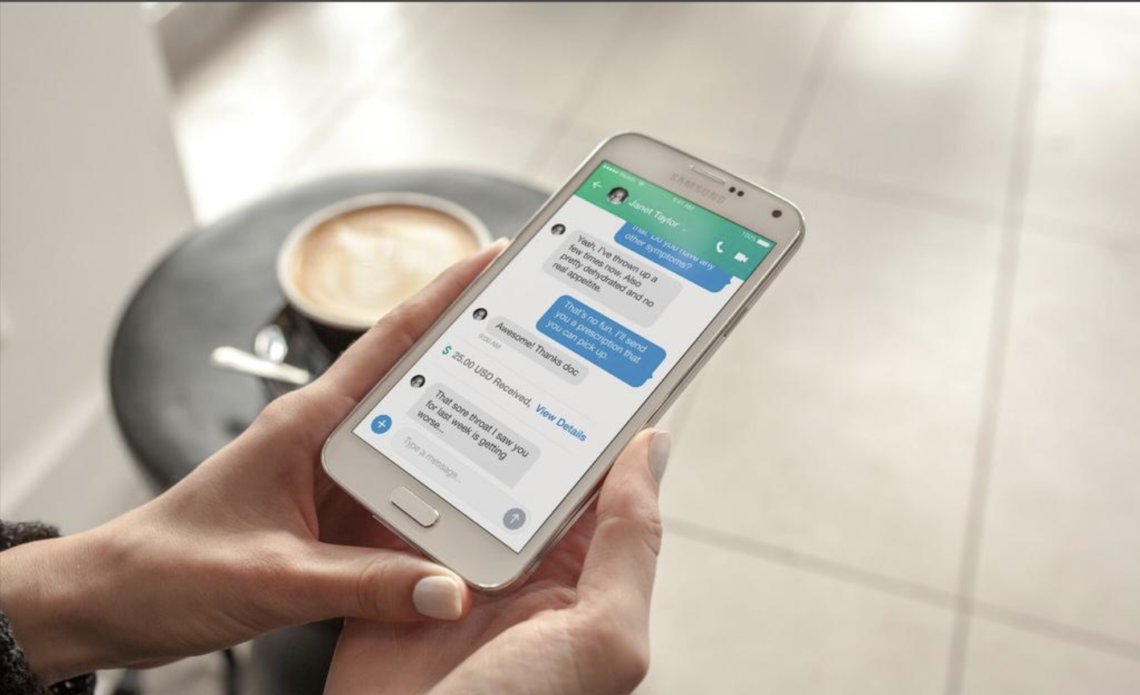
Benefits of connecting your LAN messenger to multiple networks
Workplace communication is easily streamlined and enhanced with Softros.com messenger, an intranet chat application. Requiring no servers and protecting against data leaks and virus threats, it allows all staff members to exchange messages, files and folders, create group chats and have their messages successfully delivered even when the recipient is offline. Creating a local network for your office, rather than communicating via the conventional email or internet messengers, speeds up communication and eliminates many limitations slowing down the free flow of information, such as email attachment restrictions. However, this may be boosted even further by dividing the local network into subparts called subnets. These may correspond to certain offices or even include a few devices. So, why should one consider subnetting, and how does it work exactly?

The benefits of subnetting
Organizations take advantage of subnets for a variety of reasons, the most common ones being easier network traffic control, increased security and preservation of address space. With a single large network, it may become difficult for the router to store all the IP addresses of individual systems. This obviously entails a need for higher memory as well as processing capacity, and the router, therefore, slows down, affecting the quality of workplace communication. Hence, an organization may choose to divide its local network into more efficient ones – that is, multiple smaller subnets. Within each subnet, its connected devices will communicate with each other directly – a host computer will forward packets of data right to the receiving machine. Subnet hierarchy may vary and be customized. Primary subnetworks may be, in turn, divided into even smaller units – for example, supporting several devices in a certain geographic location or building. As a result, network address utilization improves significantly, and all communication processes including data transfer are accelerated. Although LAN messenger networks are well-safeguarded against external threats, if a computer does get infected with a virus, its detrimental effects will not spread beyond its subnet, which adds another layer of protection.
Adding subnets with LAN Messenger
To function well across several subnets, LAN Messenger requires that these networks are linked via a direct TCP connection. Within a single subnet, the application demands no additional configuration. To send data to a different subnet, however, a user needs to add its broadcast address to their own so-called Broadcasts list (accessed from the Settings on the Network tab). This may be achieved through specifying its Single IP/broadcast address (for example, when connecting to a single PC), Subnet info, or IP address range (if the subnet prohibits packets to broadcast addresses). Overall, it is a relatively simple procedure.

The takeaway
Given all the benefits, it is obvious that subnetting is an option worth considering. By splitting your organization’s network into smaller parts, you will boost its productivity and efficiency, allowing data to flow faster. With LAN messenger, these subnets may be easily connected to your computer. This will reduce the volume of information your router constantly needs to sift through, and enhance safety by blocking the spread of viruses. Still, it is only one of the many advantages offered by LAN messenger. This intranet chat application is simple to install and run, and it enables staff members to communicate freely and efficiently, exchanging messages, files and folders between whole departments at the click of a mouse.



